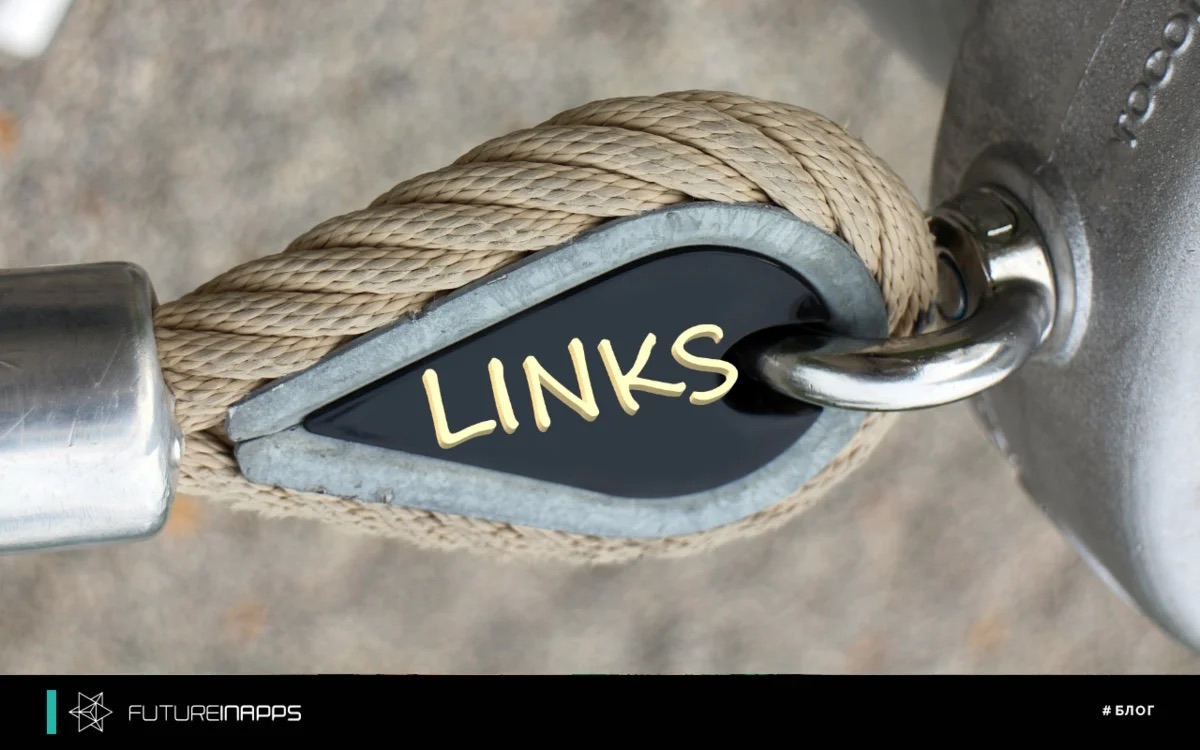It is thanks to the Internet links for what it is. They are the very roads and bridges to all the content that we know and love. But in fact, links have many types and types, and of course there is a significant difference between them.
In this article we will analyze 3 types of links, namely internal, external and reverse. But first you still need to understand what links are all about, why they are needed and why they are so important.
As you know, the Internet is based on links linking pages, content, resources, data. That is, the whole point here is to create such links, and links - this is precisely the created link. Moreover, on the same Internet you can find a fairly large number of definitions of what a link is. For example, there is such a simple and clear definition:
A link is an address in any area of an HTML document that allows you to go from one page of a site to another, with one click of the mouse
In order to enter information about a site into the search engine database, the search robot scans and scans all pages of this site, goes from one to another to understand the connections between them, but the robot can never understand and find new pieces of content without links, he simply will not be able to see such pages.
Links are also important to the user. They help users navigate from one page to another. Links provide an opportunity to delve deeper into the site, as well as find other relevant pages on the Internet. So we can say that without links the Internet would not be the Internet.
And now let's move on to the links themselves, more precisely, to their types:
- An internal link is a link on the site itself that leads from one page to another.
- An external link is a link located on the page of one site and leading to the page of another site.
- A backlink is a link from someone else's page to the original page of the site. That is, it is the opposite external link.
Thus, all these types of links are different, but they all have goals, and all of them can be very useful for both marketing and user experience.
Internal links
Internal links usually have two purposes:
1) associate users of the site with other relevant content on the same site. In this case, internal links are used to move the user from one page to another or to find here a backup copy of another resource. Thus, we can say that the links are a kind of roadmap that helps users find content.
2) help search bots in finding relevant content. It also helps robots understand the structure and flow of the site. Internal links make crawling more efficient. And if this process is more effective, then search robots will spend more time on your site, they will get more site context, and this, in turn, will help when it comes to indexing. Therefore, it is important to make sure that your pages are not only displayed in the search, but also that they are in the search index and correctly indexed.
Internal links really play a big role both for the user experience and for SEO, and in how your site will be indexed and how it will be displayed when searching.
Now let's look at the internal link itself. This is the page with the navigation menu of our site and here we use internal links.
Technically, you can say that each of these navigation links is internal, because it is a link that allows you to go from one page to another.
For example, on each page of our services we use many internal links. Thus, from this page it is easy to go to the project or blog page, where you can read interesting information, as well as find out the cost and get a free consultation.
That is, the pages themselves on our site are many, and internal links help users just find the pages they need, get more advanced information, as well as answers to their questions. Again, we use internal links in the form of images so that when you click on these images, a transition is made from one piece of content to another.
External links
External links are usually used in the following ways.
1) You can use such links to cite content or resources. Suppose if you write something on your blog and at the same time want to refer to the source from which the necessary information was obtained. Perhaps you are using someone’s photo and also indicate from which resource they were taken. All this will be an external link.
2) Another way to use an external link is from user-generated content or in another way UGC (User Generated Content).
Such links can be created if your site constantly leaves comments or you have a forum where users create content for you and this is published on the site.
External links, again, can be very useful for the site. They can enhance the E-A-T of your content, that is, expertise, credibility, and trust, because you link to other reputable sources. Therefore, when you use links to really high-quality sites, these sites allow you to substantiate the statements that you make in your content.
Many people are afraid to use external links because they do not want users to leave their site. But do not be afraid of it, there are still ways to get around this. For example, you can open them in a new window. External links, as well as internal ones, are just as necessary and in this case represent what you want to use on your site. At the same time, Google understands that this link will be opened for a reason in the void and out of nowhere.
Undoubtedly, it is important to use external links. But you should always double-check that you are citing the necessary and reliable sources. Firstly, this is basically correct if you take an idea from someone else. And secondly, it can help increase expertise, because these are not fictitious thoughts at all.
It is worth noting that if you use custom content in your external links and it is not authoritative, or these are not the links with which you want to be linked, you need to make sure that you use the nofollow value.
This will help if, for example, from some third-party site, a comment has been left on your blog and this comment has been approved, but you do not want it to be associated with your site. That is, in this case there is a rel = ”nofollow” tag - one of the simplest HTML tags that says: “this is user-generated content and we have nothing to do with it”. Such a link does not affect the ranking of the pages it leads to, because the search bot does not visit such pages at all.
Now you can consider an example of an external link.
Take, for example, an article from our blog “9 Ways to Develop an E-Commerce Strategy During COVID-19.” As you can see, external links are used here, such as to MUD \ WTR, Orangetheory Fitness, Matcha and others.
All these links open in a new tab. So in fact, users do not leave our site. Also in the “projects” tab, opening each of the projects, in the “result” block, you can see external links that lead to the website or mobile application of the customer companies.
Thus, you can create various external links, but, again, you must always double-check the reliability of these links.
Backlinks
The third type of links is backlinks or backlinks. This view is, it can be said, the opposite of external links. This is what underlies SEO, i.e. search engine optimization.
It is these links that underlie the Google page ranking algorithm. When this search engine appeared, the backlinks became just what allowed it to excel. Then Google began to use backlinks, such as quotes from research papers. They referred to sources and said: “Well, if a large number of qualified sites say that this site is relevant, we will also give this site more weight or more credibility.” That's why backlinks have gained so much popularity since 2008 - many people just tried to get as many links as possible, hoping that this would increase their page rank.
As mentioned earlier, backlinks are extremely important and this is a fundamental part of SEO. But site owners should still give preference to quality rather than quantity. And here it is also necessary to make sure that links are linked to sites that can really increase their credibility, as well as that such sites do not link or have no links from low-quality sources, and that they are working to further improve the quality and quantity your links. And already as this growth, other users begin to consider them authoritative, and creating a link there is a natural connection, and this really gives an increase in the weight of the site.
So the last kind of link is the back link. Here you can also consider an example.
Take the famous social network Instagram, where, in principle, a fairly large number of subscribers. If you look at the profile of our company, you can find many backlinks, both to the blog and to the services.
The profile header also has a backlink to the site. If you click on the “blog” icon in the relevant ones, you can see the latest blog articles, or rather, the title and main image. Backlinks to the site are hidden here.
Another icon in the current ones - “IT innovations” - also has backlinks, they only lead to another platform, namely Yandex.Zen, where we also have a channel. And there you can also find backlinks.
Another example of such links is when customers / partners indicate on their website a link to the developer / partner, which gives a link to the website.
So, now you should summarize everything.
Internal links. They contribute to both the user experience and SEO. Therefore, in order to help search bots and users find content on your site, you need to make sure that you have internal links.
The next type of links are external links, which can improve the qualifications, credibility and reliability of your content. Therefore, you need to make sure that you refer to and cite relevant and authoritative sources in your content.
In turn, backlinks are the basis for search engine optimization. It must be remembered that you must have links from sites that are both authoritative and trustworthy, and which are in the same niche as you, or at least are associated with it. Backlinks are still one of the main founding elements of the Google search algorithm.