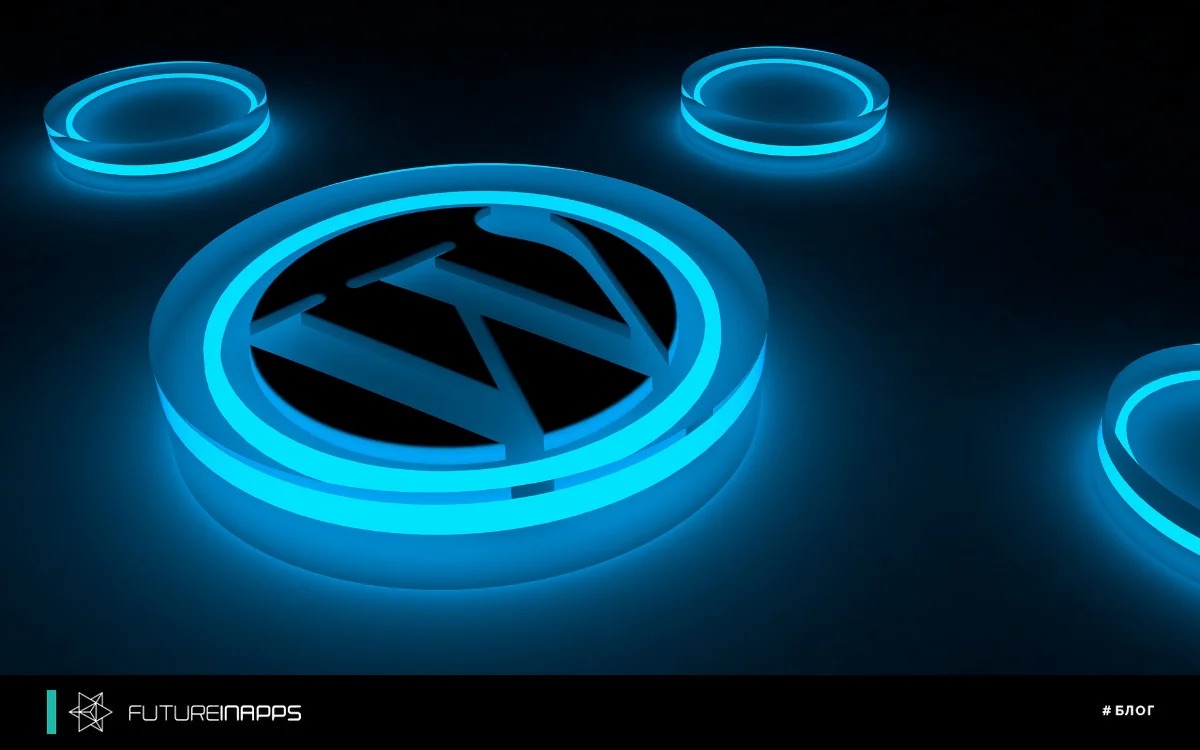You spent a lot of time in order to create a website that was perfect in your opinion, worked on the content for a long time, and finally launched it. Now sit and wait: “I got such a good site, there will certainly be a lot of visitors and clients”, right? But you yourself understand that expectation is not reality.
In order to attract organic traffic to the site (i.e. traffic that is not based on paid advertising), it is necessary to apply search engine optimization (SEO).
SEO is an ongoing process, but, fortunately, WordPress offers many tools to help you approach this issue more effectively.
But do not forget that before you start the optimization process, you must understand the basics of SEO.
All you need for your WordPress site is:
- a quality WordPress theme,
- a well-developed SEO strategy,
- SEO-plugins for WordPress, which will help you implement this strategy.
So, the best plugins for WordPress are as follows:
1. WordPress SEO by Yoast
2. Rank Math
3. All in One SEO Pack
4. Premium SEO Pack
5. WP Meta SEO
6. W3 Total Cache
7. Rankie
8. SEO by SQUIRRLY
9. Redirection
10. All in One Schema Rich Snippets
11. Ahrefs
12. SEMrush Writing Assistant
13. MonsterInsights
14. SEOPress
And now in order.
1. WordPress SEO by Yoast
SEO by Yoast is the most widely used SEO plugin for WordPress. This is a free software module that offers you almost all the functions for optimizing your website from SERP preview (search results page) to creating an XML sitemap.
One of the key points of working with this plugin when conducting SEO-analysis of a page is that it tells you how to best use the targeted use of keywords, how often do you use keywords on your page or maybe vice versa too often, and how better just optimize the title, meta description, and URL at the keyword level. This plugin can be considered as a guide to managing each element, based on the best SEO practices.

2. Rank Math
Rank Math helps you optimize your site while writing content by providing all the information about your posts in real time without having to leave the WordPress interface. You also have the opportunity to optimize headings and meta descriptions using the preview and thereby reducing the likelihood of SERP display errors in the search engine.
The most interesting thing is that this plugin has been optimized, so it does not affect the speed of your site. Rank Math also offers additional SEO features such as redirect, 404 monitoring, and SEO for sites built on the WooCommerce platform (WordPress-based online stores).

3. All In One SEO Pack
The All In One SEO Pack, which has been downloaded over 65 million times since 2007, is a popular choice for both beginners and professionals. It can automatically generate and send XML sitemaps to Google or Bing, optimize headings for search engines, generate meta tags and much more. There is also support for Google Analytics and AMP, integration with other popular plugins is possible.

4. Premium SEO Pack
What makes Premium SEO Pack unique is the fact that this plugin, unlike others, has advanced features that work with SEO elements. Besides the fact that it has a set of basic functions, such as creating a sitemap and monitoring Google Analytics, this plugin also includes unique functions for monitoring page speed, advanced snippets, 404 page verification, minimizing CSS and JS files and link building (link building masses). It also provides information about your internal links and how optimized your images are.

5. WP Meta SEO
WP Meta SEO is a meta-information editor that allows you to easily optimize the entire site at once (without having to go in and out of each individual page), while saving you an incredible amount of time.
This plugin also integrates with the Google Search Console to support keyword matching. This way you can use real Google data when you think about your keywords. In addition, WP Meta SEO has additional built-in SEO features, such as a redirect manager and site map generator.

6. W3 Total Cache
Site speed is a significant ranking factor for Google and other search engines, because they want to get sites that meet the needs of searchers, while providing a good base for themselves.
W3 Total Cache is a must-have plugin to improve site performance by integrating caching, minification and CDN, to minimize load time.

7. Rankie
Remember that your SEO strategy is only as good as its data. Rankie's goal is to provide you with more data for making SEO decisions.
This plugin allows you to keep track of your rankings and create really good reports, and also provides the analytical data necessary to make changes to your pages. You can even track targeted keywords to monitor ongoing activities, as well as add new keywords by which users will find you.

8. Squirrly SEO 2020
Using machine learning algorithms that have been analyzed by more than 600,000 sites over 7 years, Squirrly audits sites based on internal architecture, the use of keywords, backlinks (backlinks), the credibility of the site and much more.
The artificial intelligence of this plugin allows it to identify spaces that do not allow your site to be ranked the way you would like it to be, so that you can focus on actions that will give you the fastest results. The idea is to achieve significant results from fewer actions, while saving you time and money.

9. Redirection
Imagine that you are going to delete a page on your site, simply because you no longer need it. However, Google really likes this page, and you have many backlinks pointing to it that you hardly want to lose. Now think about whether you can delete this page with confidence and how to do it? It's simple: set up a 301 redirect, which will tell Google that you need to look at another page instead of this one, since it was transferred.
301 redirects, or redirects, are an important element of an SEO strategy that allows you to redirect URLs with little effort using Redirection, the most reliable and popular redirect plugin for WordPress. The plugin also allows you to track 404 errors.

10. Schema - All In One Schema Rich Snippets
Advanced Search Snippet is a Google feature that displays search results in a more attractive way to increase clickability. They are often interactive and can display photos, star rating, price, etc., so the formation of an advanced snippet is important in order to distinguish yourself from competitors.
Schema - All In One Schema Rich Snippets allows you to create competition using micro-layouts for snippets, such as events, recipes, articles, services and much more. Interestingly, you do not need to be a web developer or have any special knowledge in this area in order to use the plugin.

11. Ahrefs
After many years working on SEO tools for researching keywords and other SEO data for various campaigns, Ahrefs has developed a WordPress plugin to provide more effective and reliable information directly to your dashboard.
Some of the interesting features of this plugin include backlink analysis based on the backlink index (the largest backlink index in the world), SEO analysis based on data from your Google Analytics and a content audit tool that provides real-time recommendations when you create ranked content.

12. SEMrush Writing Assistant
SEMrush is another keyword research platform that created the very popular Writing Assistant plugin for WordPress.
Writing Assistant checks your content immediately while typing and gives you relevant recommendations based on your keywords and competitor keywords. This allows you to create better content compared to what you already have and, accordingly, increase the ranking.

13. MonsterInsights
There is no SEO without tracking analytics and performance, and that is what MonsterInsights will help you do. Thanks to this plugin, Google Analytics data is transferred directly to your WordPress management console and practical tips for improvement are provided.
You won’t need to use any code to install the Google Analytics tracking script, you can see exactly how people find and use your site. The plugin also provides a content report that shows which pages of your site are visited most often.
If you think Google Analytics is too sophisticated, MonsterInsights provides a simplified and optimized way to view your data without the need to log in to the Google Analytyics platform.

14. SEOPress
If you are worried that your site will be inflated by a large number of installed plugins, then SEOPress provides a universal all-in-one package for all your SEO needs, including navigation chain, redirect, layouts, and site map.
With this plugin, you have the opportunity right on the WordPress management console to optimize headings and meta descriptions, send your sitemap for indexing to Google and check broken links.
Good quality SEO plugins for WordPress is a prerequisite for any site created on the basis of this CMS. In fact, when you create a website, you may find that your framework already has built-in SEO settings. However, it’s still better to install the plugin than to use the built-in function, because it is likely that all your SEO settings will fly off as soon as you decide to change your theme. Just keep track of how many plugins you install so that there is no busting and your site is not overloaded.