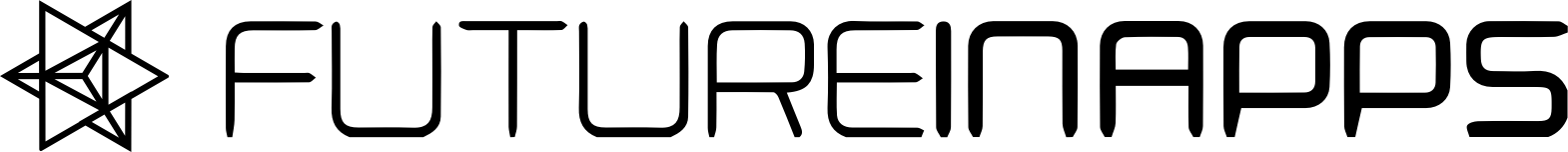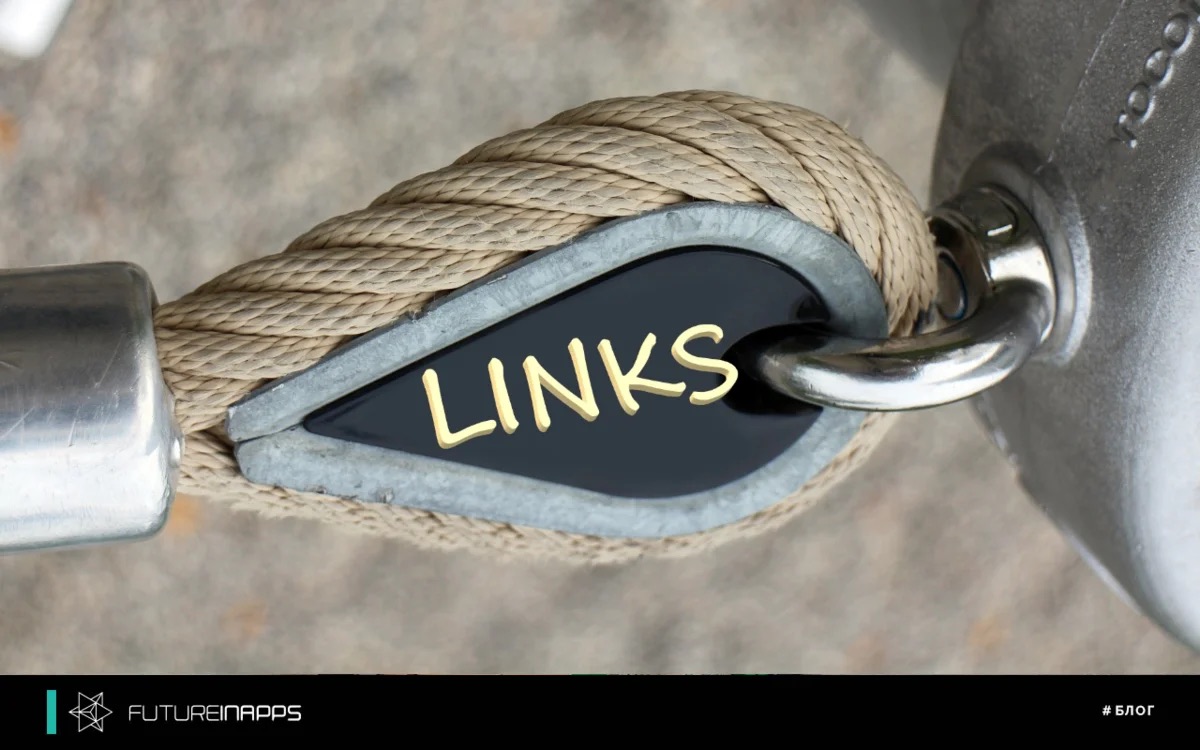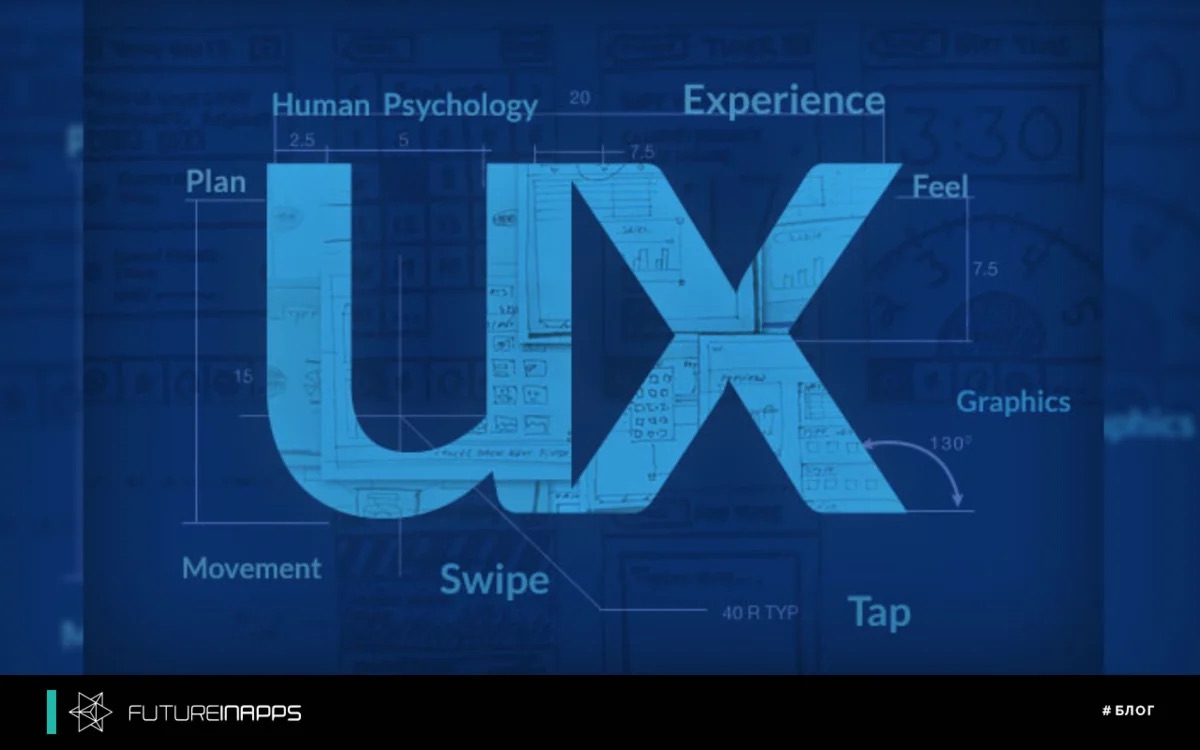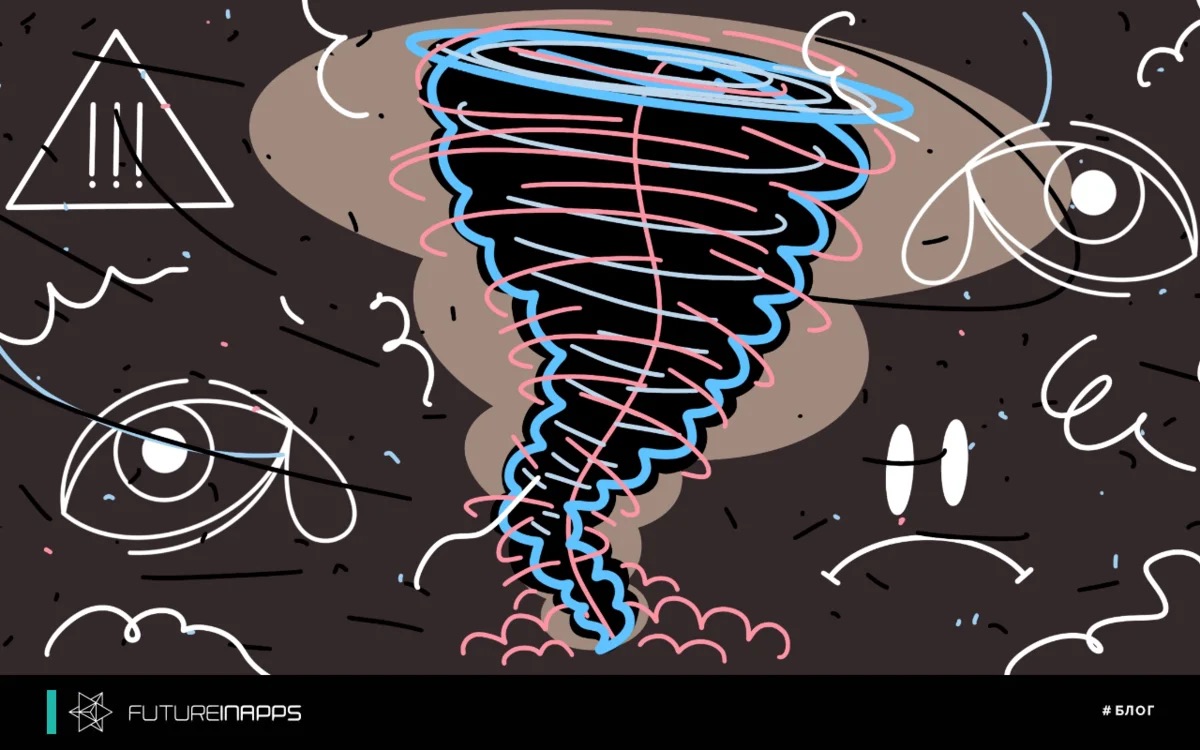Active MacOS users who are digitally digitally signed on a USB stick (Rutoken, etc.) often face the need to install the certificate in local storage (on the hard drive). We also faced this need, but on the net we did not find a worthy description of how to do this. As a result, this article was born.
CryptoPro Installation
In order to download the CryptoPro distribution kit, you need to register on the official website.
After you have registered, you need to download the CryptoPro distribution kit for your operating system from the link. Next, run the downloaded file and follow the instructions. If your Mac blocks installation, go to "Settings" -> "Protection" and Security "and on the" Basic "tab, click the" Open "button.
CryptoPro License Installation
To install a license, you must open the Terminal application. To open it, click on the magnifier icon in the upper right corner and, in the field that opens, enter “terminal”, press the enter button.
After the terminal opens, you need to enter the command into it (you can copy the text and paste into the terminal):
sudo /opt/cprocsp/sbin/cpconfig -license -view
This command will check the current license status. If you installed CryptoPro for the first time, then you will most likely be given a test period. But we recommend that you immediately install your license and forget about it before the license expires.
To install the license, you must run the command:
sudo /opt/cprocsp/sbin/cpconfig -license -set <serial number>
Instead of <serial number> insert the text of your license.
Install an electronic signature in MacOS local storage
First you need to insert your token (the USB stick of your digital signature) into the Mac's USB drive. After this is done in the terminal window, run the command:
sudo /opt/cprocsp/bin/csptest -keyset -enum_cont -fqcn -verifyc | iconv -f cp1251
This command displays a list of certificate containers, both local and USB. All local containers start with "\\. \ HDIMAGE \ ...". Find in this list the path to the container on a USB drive, in which instead of “HDIMAGE” it will be written, most often, the name of its manufacturer, for example, “Aktiv Rutoken”.
Finally, copy the digital signature from the USB drive to the local computer using the command:
sudo /opt/cprocsp/bin/csptestf -keycopy -contsrc '<path to your container on USB media>' -contdest '\\. \ HDIMAGE \ <any convenient name of the container on the local medium in Latin letters>'
Next, you will be prompted to enter a password for the local container. Think of it, write it down in a place convenient for you and enter it in the field.
Health testing
Open your favorite browser and follow the link (do not forget to install CryptoPro Browser Plugin). On the page that opens, select the required certificate and click the sign button. If the error information did not come out, then everything worked.
Subscribe to our YaZen and Telegram channel to expand your horizons in the Digital sphere.
P.S .: We are happy to develop a website for you, promote it in search networks, configure contextual advertising, or maybe you are very advanced, then we will create a mobile application for you, or develop a highly loaded project.