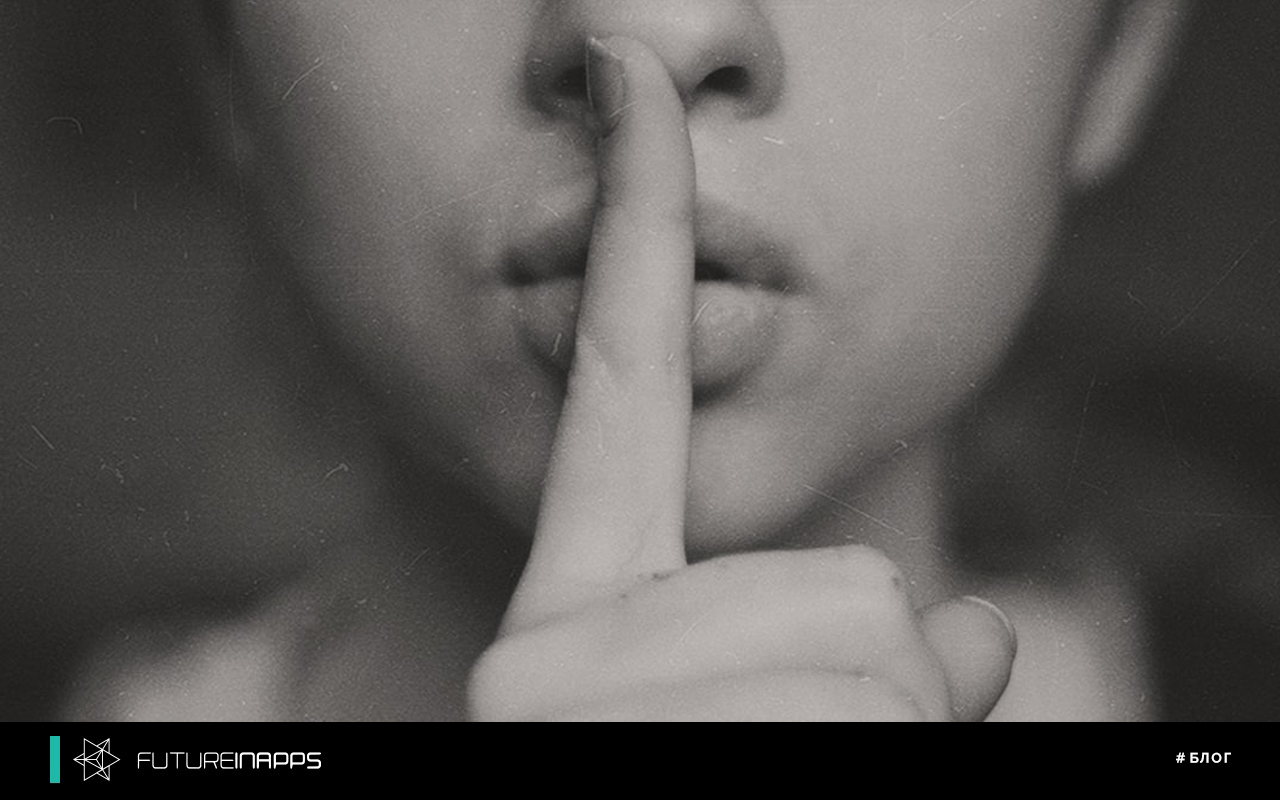According to eMarketer, about three quarters of Internet users in the United States regularly or always search for visual content before making a purchase; and only 3% never do this.
When it comes to online shopping, product images create a positive experience for potential customers.
Many experts claim that using multiple professional images for a product helps reduce customer hesitation, which leads to higher conversions and lower return rates.
According to Jumpshot and Moz, the share of Google Image Search is approximately 26% of the total number of search queries.
Optimized product images can help attract new customers to e-commerce sites. Connecting to the discovery of up-to-date and accurate product information, such as images, is the key to successful customer acquisition on Google Images.
That's why Google Images offers a great opportunity to acquire new quality traffic.
Google Images: what has changed?
Google is partnering with Getty Images to create a new search results experience for Google Images users.
As a result of this partnership, Google announced two major changes to image search, which are changing the way Google displays indexed images and redirecting traffic to publishers.
In the future, Google will remove the “View Image” option and replace it with “Visit Site”, theoretically moving traffic from Google Search to publisher sites.
E-commerce professionals have an amazing opportunity to create a new or improved channel to attract customers through Google Image Search.
Here are three ways to optimize your product’s images and index them in a Google search for high-quality traffic for the purpose of purchase.
1. Basics of image optimization
Descriptive file names are the key to capturing images of your product.
You also need to add optimized alternative text. Image alt attributes are required for e-commerce websites in case the image does not load.
Google also uses alternate text to understand the context of the image, as confirmed by the Google webmaster team.
2. Structured markup
Using structured markup allows brands to attract potential buyers when they search for products to buy on Google or images that include products that you sell.
Keep accurate and fresh information about your product so that your customers find relevant, relevant products for them.
Make Google Images a structured layout showcase window. For any ecommerce brand or retailer, you need to add structured data markup to websites and make sure Google understands product images and related attributes.
Google suggests adding markup to the pages of your product so that it can provide detailed product information in search results, including Google Images. Search users can see the product price, availability and ratings displayed in the search results.